megamenuのスタイル変更01(HTML・CSS)
まずは実装サンプルを確認
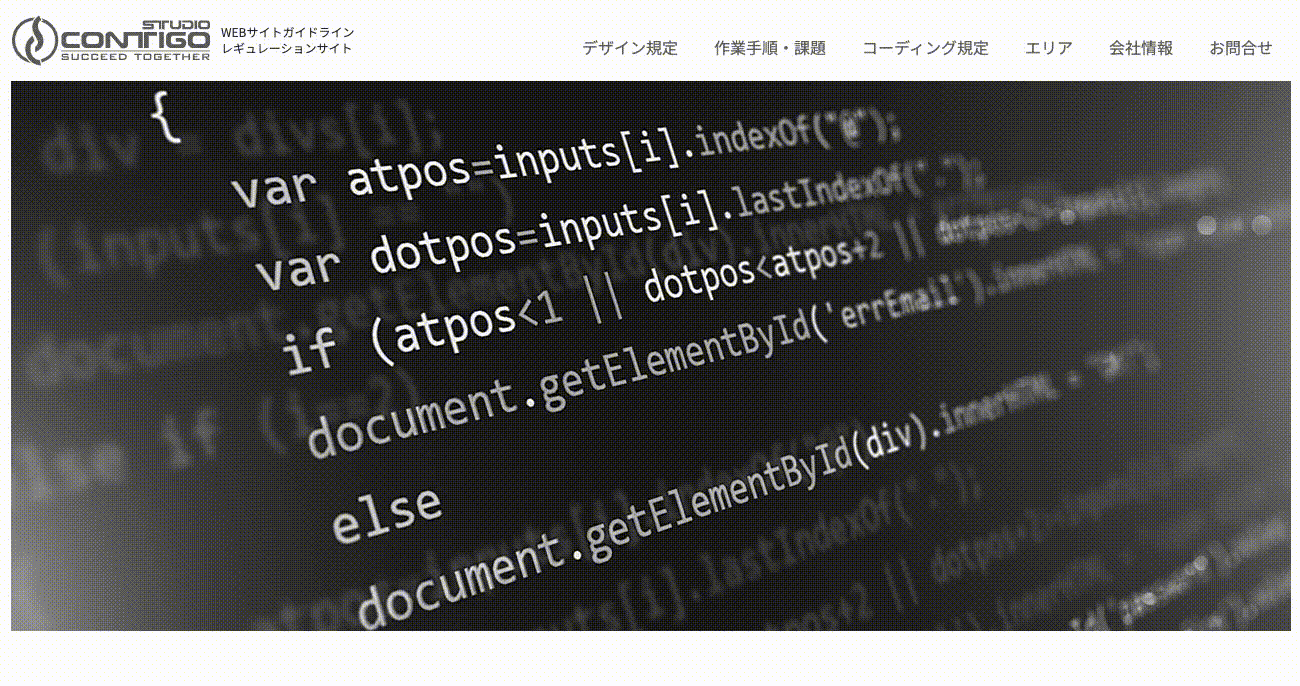
HTML
header.htmlのファイルを変更する必要があります。
ヘッダーの差し替え
/templates/header.htmlの42行目〜62行目辺りのheaderをまるごと差し替えてください。
<header>
<div class="header-container">
<div class="logo"><a href="{$freo.core.http_url}"><img src="{$freo.core.http_url}images/common/logo.svg" alt="スタジオコンチーゴ株式会社" width="300" height="70"></a><span>WEBサイトガイドライン<br>レギュレーションサイト</span></div>
<form action="{$freo.core.http_url}search" method="get">
<input type="text" name="word" value="{$smarty.get.word}" placeholder="キーワード検索">
<input type="submit" value="">
</form>
<div class="header-sp">
<p class="header-sp-search">検索</p>
<div class="hamburger">
<span></span>
<span></span>
<span></span>
</div>
</div>
</div>
<nav class="megamenu">
{include file='plugins/page_all/megamenu.html'}
</nav>
</header>
↓
<header id="header-01">
<div class="header-container">
<div class="logo"><a href="{$freo.core.http_url}"><img src="{$freo.core.http_url}images/common/logo.svg" alt="スタジオコンチーゴ株式会社" width="300" height="70"></a><span>WEBサイトガイドライン<br>レギュレーションサイト</span></div>
<form action="{$freo.core.http_url}search" method="get">
<input type="text" name="word" value="{$smarty.get.word}" placeholder="キーワード検索">
<input type="submit" value="">
</form>
<nav class="megamenu">
{include file='plugins/page_all/megamenu#01.html'}
</nav>
<div class="header-sp">
<p class="header-sp-search">検索</p>
<div class="hamburger">
<span></span>
<span></span>
<span></span>
</div>
</div>
</div>
</header>
CSS
各CSSに下記の記述を追加してください。(pc.cssの編集は不要)
style.css
/css/style.cssの/*************************** B-03. nav ***************************/の最下部(375行目あたり)に下記の記述を追加してください。
.header-container {
position: relative;
}
footer.overlay::after,
#wrapper.overlay::after {
opacity: 0;
}
#header-backbtn {
display: none;
}
.header-container form {
display: none;
}
.megamenu div {
top: 61px;
background-color: #ffffff;
}
.megamenu div > ul {
display: block;
position: relative;
}
.megamenu div li > a:hover {
background: #ECECEC;
}
.megamenu div p {
margin: 0;
text-align: left;
}
.megamenu div p a {
margin: 0;
border: none;
padding: 0;
font-size: 18px;
}
.megamenu div p a::after {
display: none;
}
.megamenu > ul > li > div > p {
font-size: 2rem;
font-weight: bold;
margin-left: 40px;
margin-bottom: 3.2rem;
}
.megamenu > ul {
position: static;
}
.megamenu > ul > li {
width: auto;
}
.megamenu li a{
font-weight: normal !important;
}
.megamenu > ul > li:hover > a{
border-top: none;
color: #333333;
opacity: 1;
}
.megamenu > ul > li:hover > a, .megamenu > ul > .nav_open > a {
border-top: 1px solid #fff;
}
.megamenu > ul > li > a {
font-size: 1.6rem;
padding: 16px 18px;
color: #707070;
}
.megamenu > ul > li.has-child > a::before {
display: none;
}
.megamenu > ul > li > div > ul {
min-height: 380px;
}
.megamenu div > ul > li {
width: 100%;
margin: 0;
background-color: transparent;
text-align: left;
}
.megamenu div > ul > li > div {
width: auto;
display: none;
padding: 0;
top: 0;
right: 0;
bottom: 0;
left: 0;
background: transparent;
height: 100%;
overflow-y: hidden;
overflow-x: hidden;
}
.megamenu div > ul > li > a {
font-size: 1.8rem;
color: #222;
font-weight: bold;
padding: 12px 40px;
font-size: 1.8rem;
width: 100%;
max-width: calc(100% / 3);
margin: 0;
background-color: transparent;
text-align: left;
position: relative;
}
.megamenu div > ul > li > a:hover {
opacity: 1;
}
.megamenu div > ul > li > a:hover::before {
content: "";
display: block;
position: absolute;
top: 0;
left: 0;
background-color: #2B85BB;
width: 4px;
height: 100%;
}
.megamenu div > ul > li.has-grandchild > a::after {
content: "";
display: block;
position: absolute;
top: 50%;
right: 24px;
transform: translateY(-50%);
background-image: url(/images/icons/icon-header-arrow.png);
width: 18px;
height: 4px;
background-position: center;
background-repeat: no-repeat;
background-size: auto;
}
.megamenu div ul li.here > a::before {
display: none;
}
.megamenu div > ul > li > ul {
padding-left: 40px;
}
.has-grandchild > div,
.has-great-grandchild > div {
display: block !important;
visibility: hidden;
transform: translateX(-30px) !important;
transition: .3s;
}
.has-grandchild > div.is-opened,
.has-great-grandchild > div.is-opened {
visibility: visible;
transform: translateX(0) !important;
opacity: 1;
}
.has-grandchild > div > ul,
.has-great-grandchild > div > ul {
position: static;
overflow-y: scroll;
height: calc(100% - 42px);
}
.has-grandchild > div > ul::-webkit-scrollbar,
.has-great-grandchild > div > ul::-webkit-scrollbar{
display: none;
}
.has-grandchild > div {
display: flex;
flex-direction: column;
margin-left: calc(100% / 3);
}
.has-grandchild p {
padding: 12px 16px;
font-size: 2rem;
}
.has-great-grandchild > div {
margin-left: calc(100% / 2);
}
.has-great-grandchild > div.is-opened {
background: #ECECEC;
}
.has-great-grandchild a {
font-weight: normal !important;
}
.has-grandchild > div > ul > li > a {
position: relative;
max-width: 50% !important;
}
.has-great-grandchild > div a {
max-width: 100% !important;
}
.has-great-grandchild > a::after {
content: "";
display: block;
position: absolute;
top: 50%;
right: 24px;
transform: translateY(-50%);
background-image: url(/images/icons/icon-header-arrow.png);
width: 18px;
height: 4px;
background-position: center;
background-repeat: no-repeat;
background-size: auto;
}
.current-menu {
position: relative;
background: #ECECEC !important;
}
.current-menu::before {
content: "";
display: block;
position: absolute;
top: 0;
left: 0;
background-color: #2B85BB;
width: 4px;
height: 100%;
}
tablet.css
/css/tablet.cssの/*************************** B-03. nav ***************************/の最下部(183行目あたり)に下記の記述を追加してください。
.megamenu {
position: absolute;
width: 100%;
top: 154px;
}
.header-sp-search {
display: none;
}
.header-container {
background-color: #fff;
}
.header-container form {
top: 66px;
width: 100%;
padding-bottom: 32px;
}
.header-container input[type="text"] {
border-radius: 20px;
}
.header-container input[type="submit"] {
left: -40px;
border-radius: 20px;
}
#header-backbtn {
display: none;
position: absolute;
z-index: 10000;
top: 0;
border: none;
background-color: #2B85BB;
color: #fff;
}
#header-backbtn span {
position: relative;
font-size: 1.2rem;
padding: 4px 8px 4px 36px;
margin: 0;
display: inline-block;
}
#header-backbtn span::before {
content: "";
position: absolute;
width: 16px;
height: 6px;
left: 10px;
top: 50%;
border-bottom: 1px solid #fff;
border-left: 1px solid #fff;
transform: translateY(-50%) skew(-45deg);
}
#header-backbtn.header-btn-show {
display: block;
}
.megamenu > ul > li.has-child > a:before {
content: "";
display: block;
position: absolute;
top: 50%;
right: 24px;
transform: translateY(-50%);
background-image: url(/images/icons/icon-header-arrow.png);
width: 18px;
height: 4px;
background-position: center;
background-repeat: no-repeat;
background-size: auto;
border: none;
}
.megamenu > ul > li > div > p {
margin-left: 0;
margin-bottom: 1.6rem;
}
.megamenu > ul > li a {
padding-left: 0;
border-top: 1px solid #ccc;
}
.megamenu > ul > li p a {
border-top: none;
}
.is-lv1 > li > a,
.is-lv2 > li > a {
opacity: 0 !important;
height: 0;
padding: 0;
display: none;
}
.is-lv2 li > div > ul > li > a,
.is-lv2 > li > div > p {
opacity: 0 !important;
height: 0;
padding: 0;
display: none;
}
.is-opened a {
display: block !important;
}
.is-lv1 > li > p,
.is-lv2 > li > div > p{
margin: 0 !important;
}
.megamenu > ul.is-lv2 > li > a {
padding: 0;
}
.megamenu div > ul > li {
width: 100%;
}
.megamenu div > ul > li > a {
width: 100%;
max-width: 100%;
padding-left: 2.4rem;
}
.megamenu div > ul > li > div {
margin-left: 0;
height: 0;
}
.megamenu > ul.is-lv1 > li.has-child > a {
padding: 0;
}
.has-grandchild p,
.is-lv2 .is-opened a {
width: 100%;
max-width: 100% !important;
}
.has-great-grandchild > div.is-opened {
background: #fff;
}
.is-lv2 .is-opened,
.is-lv2 .is-opened a {
height: auto;
opacity: 1 !important;
padding: 0;
}
.is-lv2 .is-opened a {
padding: 16px;
}
.is-lv2 .is-opened p {
padding: 0;
}
.is-lv2 .is-opened p a{
padding-left: 0;
}
.is-lv2 .has-great-grandchild .is-opened p {
text-align: center;
margin: 12px auto;
}
.is-lv2 .has-great-grandchild .is-opened p a {
font-size: 1.6rem;
border: 1px solid #ccc;
text-align: center;
padding: 12px;
}
.is-lv2 .has-great-grandchild .is-opened a {
padding: 10px;
border: none;
}
.has-great-grandchild > div > ul {
padding-bottom: 10px;
}
smart.css
/css/smart.cssの/*************************** B-03. nav ***************************/の最下部(79行目あたり)に下記の記述を追加してください。
.megamenu {
top: 122px;
padding: 0 1%;
}
.header-container form {
width: 100%;
padding: 16px 0;
top: 50px;
}
.header-container input[type="text"] {
width: 100%;
height: 40px;
padding: 8px 12px;
margin: 0 auto;
max-width: 80%;
}
.megamenu > ul > li > div > p a {
padding-top: 1.8rem;
}
Javascript
js/common.jsのファイルを変更する必要があります。
