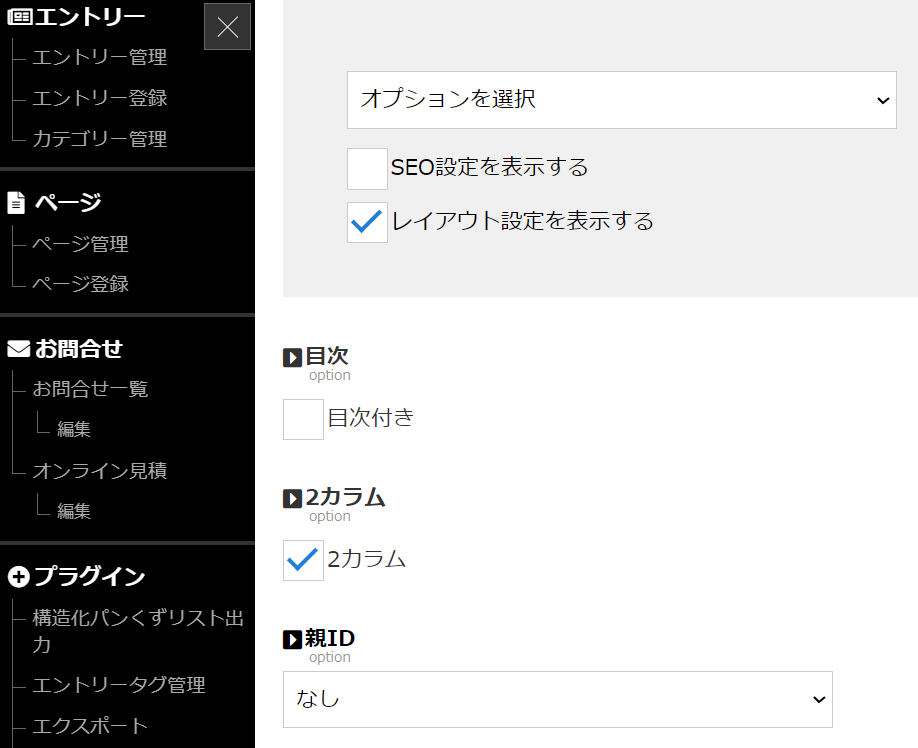固定ページのテンプレート
使用するファイルの保存場所
ルートディレクトリー └ templates - └ internals --- └ page ----- ├ default.html--------:今回の対象ファイル(基本ファイル) ----- └ company.html--------:特定のディレクトリー(.com/company)のテンプレートだが基本的に使用しない
作業手順
テンプレートにて既に作業を最短で完了するように簡略化されているので、以下の変更を行ってください。。イレギュラーがある場合は、固定ページのテンプレートのマニュアル・ガイドページを見て、カスタマイズしてください。
h1内の条件文の削除
以下の記述はレギュレーションサイト用の記述なので削除してください。
<!--{if mb_strpos($page.id, 'coding/guide') === 0}--><span>マニュアル・ガイド</span>
<!--{elseif mb_strpos($page.id, 'coding/order') === 0}--><span>作業手順・課題</span>
<!--{/if}-->
h1内の改行の変更
更に、h1内の改行をなくして、以下のように変更してください。
<h1><!--{if $page_associate.option.h1}-->{$page_associate.option.h1}<!--{elseif $page.title}-->{$page.title}<!--{/if}--></h1>
テンプレートファイルの読み込みの変更
以下の記述を変更してください。
<!--{if mb_strpos($page.id, 'regulation') === 0}-->
{include file=page/regulation.html}
<!--{elseif $plugin_page_parent.id == 'area'}-->
{include file=page/area/region.html}
<!--{elseif $plugin_page_parent.pid == 'area'}-->
{include file=page/area/prefecture.html}
<!--{elseif $page.id == 'area'}-->
{include file=page/area.html}
<!--{elseif mb_strpos($page.id, 'area') === 0}-->
{include file=page/area/city.html}
<!--{elseif $page.restriction == 'password' and !$smarty.session.security.page[$page.id] and $freo.user.authority != 'root' and $freo.user.authority != 'author'}-->
<form action="{$freo.core.http_file}/view/{if $page.code}{$page.code}{else}{$page.id}{/if}" method="post" class="pwd">
<input type="text" name="page[password]" size="30" value="" placeholder="パスワード"><input type="submit" value="認証する">
</form>
<!--{elseif file_exists("templates/page/$include_file")}-->
↓
<!--{if $page.restriction == 'password' and !$smarty.session.security.page[$page.id] and $freo.user.authority != 'root' and $freo.user.authority != 'author'}-->
<form action="{$freo.core.http_file}/view/{if $page.code}{$page.code}{else}{$page.id}{/if}" method="post" class="pwd">
<input type="text" name="page[password]" size="30" value="" placeholder="パスワード"><input type="submit" value="認証する">
</form>
<!--{elseif file_exists("templates/page/$include_file")}-->
2カラム
35行目辺りに以下の記述があります。これは、オプションで「2カラム」が設定されていると、utility.html の内容が表示されるようになります。以下の記述は特に変更する必要はありません。
<!--{if $page_associate.option.aside == '2カラム'}-->
{include file='utility.html'}
<!--{/if}-->
オプションの追加
以下のオプションを追加してください。

2カラムの選択
2カラムにしたいページで、以下のオプションを選択してください。
- 「レイアウト設定を表示する」にチェックをいれる
- 「2カラム」にチェックをいれる